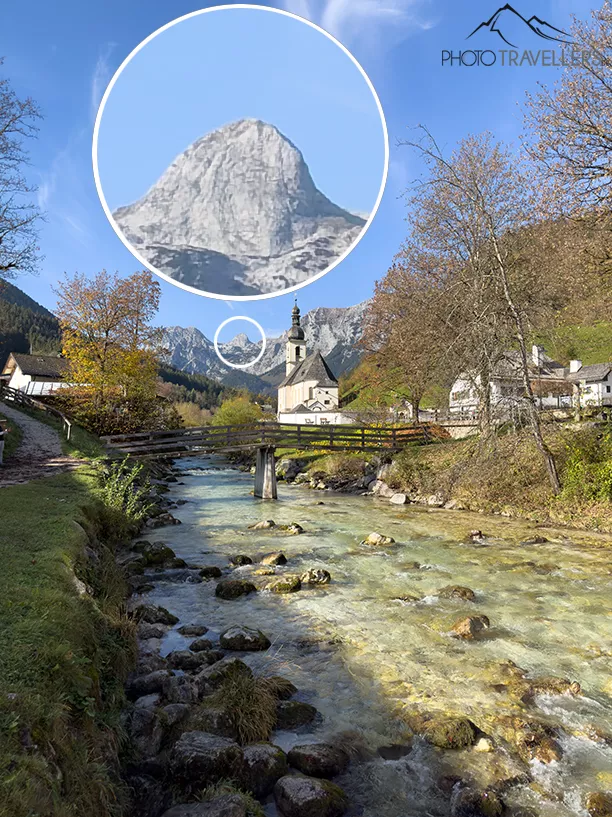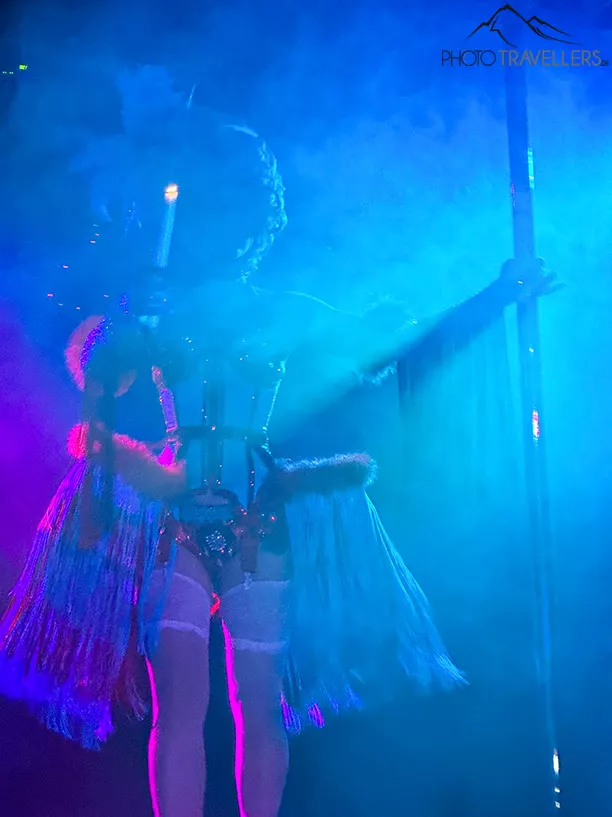iPhone 14 Pro review: What you need to know about the camera
The camera of the Apple iPhone 14 Pro (Max) has many improvements. But how does the camera of the luxury smartphone perform in the everyday life of a photographer? I put the iPhone camera through an extensive test.
You'll find all the important information about sensor size, megapixels, photo and video quality, and much more.
And now enjoy my iPhone 14 Pro camera test.

Hi! Wir sind Biggi & Flo
Wir nehmen dich als Reisejournalisten mit zu den schönsten Orten der Welt!
Werbehinweis: Alle mit einem * markierten Links sind Werbelinks.
- The camera of the iPhone 14 Pro (Max) impresses with a great image quality
- The image sensor of the main camera has grown by 65 percent
- The main camera resolves with 48 megapixels
- Four focal lengths are available on the iPhone 14 Pro (Max)
- The video quality has been further improved
- New video features: Cinema mode in 4K and action mode
- Find out everything about the iPhone 14 Pro camera in my camera review
 How does the iPhone 14 Pro camera perform in the test? By the way, I use the larger Max version. But that has no influence on the picture quality
How does the iPhone 14 Pro camera perform in the test? By the way, I use the larger Max version. But that has no influence on the picture quality The high-end smartphone enters the camera test with three camera lenses and four focal lengths
The high-end smartphone enters the camera test with three camera lenses and four focal lengthsThe focal lengths of the iPhone 14 Pro camera

For the first time in history, the Pro version of the iPhone comes with four usable focal lengths. In contrast, the predecessor models iPhone 13 Pro and iPhone 12 Pro only have three usable focal lengths (not including the digital zoom).
However, there are still three camera lenses on the back of the high-end smartphone. If you are wondering how Apple does that: The main camera of the iPhone triggers with 48 megapixels for the first time. To provide the fourth usable focal length, Apple uses the high-resolution sensor of the wide-angle main camera (1x) for lossless digital zoom.
- Ultra-wide angle (0.5x): ƒ/2.2 aperture and 120° field of view (13 mm focal length).
- Main camera (1x): ƒ/1.78 aperture (24 mm focal length)
- Main camera (2x): ƒ/1.78 aperture (48 mm focal length)
- Telephoto lens (3x): ƒ/2.8 aperture (77 mm focal length)
Compared to the previous model, Apple has reduced the apertures of the wide-angle and ultra-wide-angle lenses to f/1.78 (from f/1.5) and f/2.2 (from f/1.8), respectively. I will clarify whether the smaller aperture has a negative impact on the image quality in this camera review.
By the way, it does not matter whether you opt for the small iPhone Pro or the large iPhone Pro Max. The Max variant has a larger display and a stronger battery – but the camera systems are identical. The difference between iPhone 14 and iPhone 14 Pro is huge, though.
New main camera with 48-megapixel resolution
The most important innovation in the iPhone 14 Pro (Max) is the high-resolution 48-megapixel sensor of the wide-angle main camera (1x). However, 48 megapixels also need a lot of space to be used sensibly. Compared to the predecessor, the image sensor of the main camera has grown by 65 percent. The heart of the iPhone 14 Pro camera is a 1/1.28-inch sensor. This is also noticeable in the camera hump, which has become even bigger.

Despite the larger image sensor, the pixels of the main camera only measures 1.22 μm (micrometer). The pixels of the main camera of the iPhone 13 Pro (Max) measure 1.9 μm.
To compensate for this disadvantage (small pixels lead to higher image noise), Apple uses “pixel binning” for the first time. Here, the iPhone 14 Pro combines four pixels into one larger pixel. The “quad pixel” measures 2.44 μm. However, this reduces the resolution to twelve megapixels.
The main camera uses image stabilization with sensor shifting (already known from the iPhone 13 Pro Max and especially from expensive professional DSLMs).
Apple also uses the high-resolution sensor of the main camera for the fourth focal length (2x). This is a lossless digital zoom. To enable the fourth focal length, the high-resolution 48-megapixel sensor of the main camera takes pictures with “only” twelve megapixels. In a direct comparison with the iPhone 13 Pro (Max) – here you have to zoom digitally for the same image section – the iPhone 14 Pro’s lossless 2x zoom is far superior.
There were no major technological changes in the ultra-wide-angle lens (0.5x), which is also used for the macro mode, and the telephoto lens (3x) compared to the predecessor.
The camera focal lengths in comparison
The iPhone 14 Pro (Max) has four usable focal lengths in the standard camera app. Besides an ultra-wide-angle focal length (0.5x) and a wide-angle focal length (1x), you have two telephoto focal lengths (2x, 3x) at your disposal.
By the way, you should only use the preset focal lengths of the camera app when taking pictures with the iPhone. This is the only way to achieve the best possible image quality. Here you can find more tips for taking pictures with the iPhone.
Here I show you the difference of the camera lenses. All pictures were taken from the same point of view. You can also enlarge the photos – just click on them.
The iPhone 14 Pro (Max) in camera test (incl. test pictures)

But how does the camera of the iPhone 14 (Max) perform in the test? I’ll tell you here. Note that the pictures are heavily compressed for the internet. For a better evaluation of the test pictures (in JPG format), you can download some of the photos presented here for private use in full resolution for free (54 MB) (please note the copyright).
In daylight, the iPhone camera takes outstanding pictures. It gets exciting in difficult lighting conditions, which I will focus on in this test.
Tip: Whether you’re shooting with a smartphone or a DSLM/ DSLR, our online photography course makes it easy to learn how to take pictures!
The functions of the iPhone camera app
First of all, here’s an overview of the basic functions of the iPhone camera app.
- Time Lapse
- Slo-Mo (slow motion)
- Cinema
- Video (incl. action mode)
- Photo
- Portrait
- Panorama
The ultra-wide angle lens (0.5x)
The ultra-wide-angle lens of the iPhone 14 Pro (0.5x) is the perfect tool for impressive landscape pictures. As with the predecessor, the camera triggers with twelve megapixels.


The slightly wider aperture of f/2.2 (f/1.8 in the predecessor) does not play a decisive role in my opinion. Even in dim light, the ultra-wide-angle camera (13 mm small-format equivalent) succeeds in taking great landscape photos.

Macro shots
The ultra-wide-angle camera is also responsible for macros. If you approach a small object with the camera lens, the camera imperceptibly switches to macro mode. This works very well even in low ambient light, for example in the evening in the forest.

The 48-megapixel main camera (1x, 2x)
The 48-megapixel sensor (8064 x 6048 pixels) of the iPhone 14 Pro main camera (1x) opens up a whole new era for photographers. Images are extremely detailed at the highest resolution. You can also crop your photos without any problems.
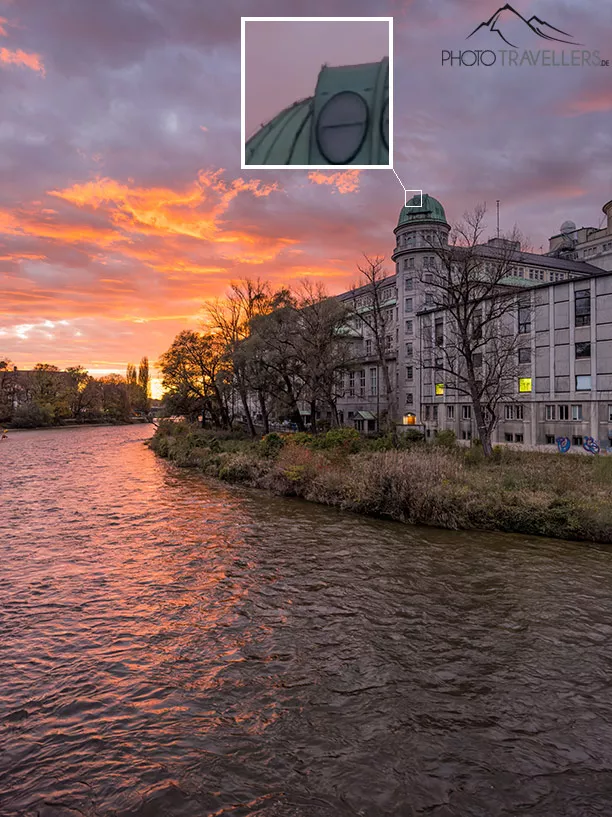

By default, the main camera (setting 1x) takes photos with twelve megapixels. If you want to take full-resolution pictures with the iPhone 14 Pro, you’ll need to turn on the Raw feature once in Settings (Settings > Camera > Formats > Enable “Apple ProRaw” and set the resolution to 48 MP) and then enable “Raw” in the Camera app every time you take a photo.
However, it’s not a good idea to take all full-resolution photos in ProRaw format all the time:
- Full-resolution ProRaw files require a lot of storage space (between 40 and 115 megabytes per image).
- At the maximum resolution of the image sensor, the iPhone struggles with strong image noise in the dark
- Due to the immense amount of data, the iPhone needs a very long time until you can take the next photo in full resolution
Use the full resolution of the 48-megapixel sensor only in special situations. For example, if you want to crop the image later or print it out in large format, and only if there is enough light when you take the picture.
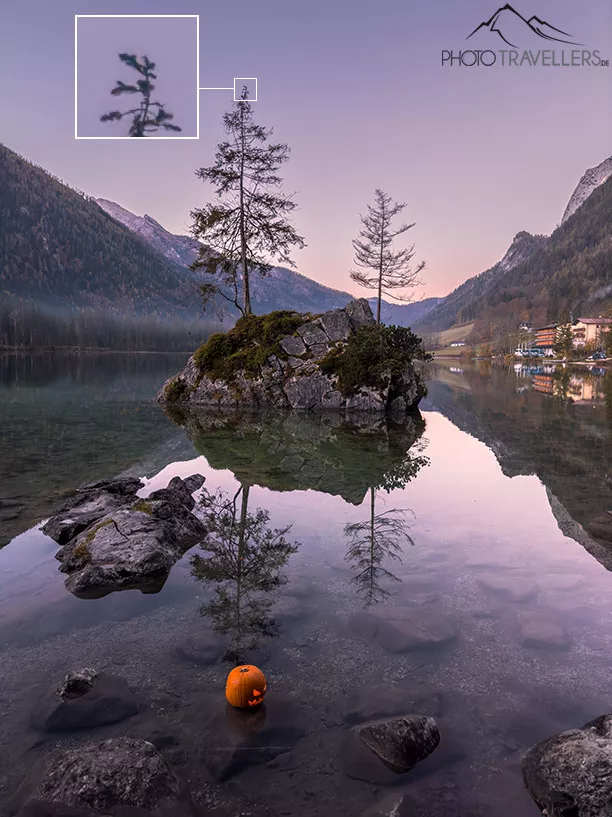
The well-known standard resolution of twelve megapixels is sufficient for most situations. Shooting with a lower resolution also has an advantage in situations where there is little light available. Of course, you can also use the ProRaw format with twelve-megapixel resolution (Settings > Camera > Formats > Set Apple ProRaw to 12 MP).
By the way, only the main camera (1x) uses the full 48-megapixel resolution if desired. All other focal lengths are limited to 12 megapixels – no matter which setting you choose for Apple ProRaw.
The main camera is also responsible for the newly added focal length 2x in the iPhone 14 Pro. The 2x setting corresponds to a focal length of 48 mm in small image format and thus roughly the usual field of view of humans. The focal length 2x is indeed a digital zoom. However, thanks to the high resolution of the image sensor, this is lossless.

For me, the new focal length is one of the top features of the iPhone 14 Pro. With the previous model, the jump between the different lenses/focal lengths was often too much for me. The new focal length of the equivalent of 48 mm opens up completely new perspectives, which I had bitterly missed until now.
The telephoto lens (3x)
The fourth focal length of the iPhone 14 Pro corresponds to 77 mm in small image format, i.e. a slight telephoto focal length. Pictures taken with the 3x camera resolve at 12 megapixels.

With the 3x lens, you can bring distant subjects relatively close. The lens is ideal for a city trip or landscape photography. The image quality of the lens is convincing even in difficult lighting conditions.

If you want to photograph animals in the wild, for example in South Africa, you’d better go for a DSLM/ DSLR with a strong telephoto lens. Here you can find my detailed camera buying guide.
Long exposures with the iPhone 14 Pro (Max)
As with older iPhones, you can take long exposures with the iPhone 14 Pro.

To take a long exposure with the iPhone, select the “Photo” function in the camera app and activate the live function in the upper right corner of the display (but now no ProRaw shots are available).
It does not matter which camera lens or focal length you use. The live function with the long exposure is even available for the front camera.
You have to hold still for a moment before releasing the shutter. Then open the finished photo and tap on “Live” in the upper left corner. Here you select “Long exposure”. The iPhone now creates a long exposure. This even works for handheld shots. However, you can’t expect 100 percent sharpness without a cell phone tripod. But it’s certainly enough for Instagram and the like! A slight blur only becomes visible when zooming into the picture.
Long exposures are not available in ProRaw format and only have a resolution of 2048 x 1536 pixels (3.1 megapixels). Here, cameras, whether DSLR or DSLM, are far superior.
Low Light: Night shots with the iPhone 14 Pro

Can you photograph stars with the iPhone? As the photo proves: Yes, it’s no problem with the iPhone 14 Pro. Night shots in low light are one of the great strengths of the iPhone 14 Pro camera. The significantly increased image sensor is noticeable here.
The night mode activates automatically in the dark. However, you have the option to deactivate night mode before taking the picture (top left in the camera app).
If the night mode is activated, only twelve megapixels of resolution are available for all focal lengths. If you want to take a picture with the full resolution (48 MP) of the main camera, you might have to deactivate night mode manually.
To avoid excessive image noise, the iPhone activates “pixel binning” in night mode for the main camera (1x) and combines four pixels into a larger pixel that can absorb more light than a single pixel. This benefits the image quality in the dark – and noticeably so.

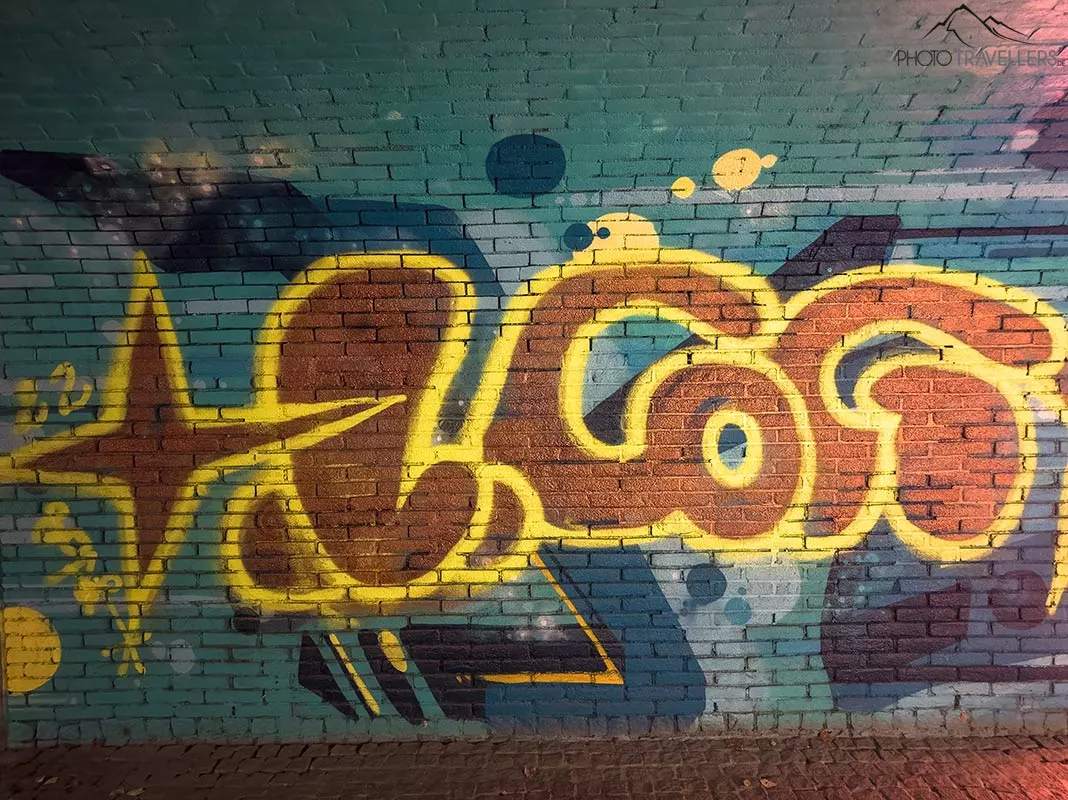
If you shoot in low light in ProRaw mode, you should manually reduce the resolution of the main camera in the camera settings from 48 to twelve megapixels. This way, the iPhone takes pictures with a resolution of twelve megapixels – regardless of the night mode – which benefits the picture quality.
Attention, we were out for Halloween testing – please do not get scared 😏.
Portraits with the iPhone 14 Pro (Max)
You can take great photos of people with the portrait function of the camera app. This even works in quite dark rooms.
We tested the camera’s low-light quality extensively at a Halloween show and are absolutely thrilled with the results. Even in the most difficult lighting conditions and darkness, brilliant photos and portraits succeed in which you can see extremely many details.
In daylight, the iPhone camera has an easy job. You can always take great portraits with the portrait function. But even in extremely difficult lighting conditions, the camera does a great job. Some party photographers with a DSLM or DSLR might rub their eyes in amazement at these pictures.
The panorama function
The iPhone creates panoramas with the corresponding function in the camera app. The panoramas turn out very well from the hand. The maximum size of iPhone panoramas is an incredible 63 megabytes.
Tip: You can also create upright panoramas with the iPhone. To do so, simply hold the smartphone horizontally and move it from bottom to top (or vice versa) while taking the picture.
The front camera
The front camera has a resolution of twelve megapixels and has all the same features as the main camera on the back of the smartphone. Usually, the front camera – Apple calls it TrueDepth camera – is used for selfies.
Problem lens flares
The iPhone 14 Pro also has the problem of lens flares, which occur when bright light falls into the camera lens in the dark.
Lens flares still occur depending on the viewing angle. Overall, however, I do not find the lens flares as annoying as in the predecessor. Of course, other smartphones also have this problem – physics cannot be tricked. If you take pictures with a smartphone, you will probably have to live with the ghost lights in certain situations.
Apple ProRaw
Users of the Pro models can take photos in the Apple ProRaw image format. A DSLR or DSLR saves a Raw file without algorithmic changes. TheRaw filemust then be developed using image processing software. Apple Pro Raw is a further development of the classic Raw format.
The ProRaw format incorporates Apple’s image processing algorithms such as Deep Fusion (for better textures and details in low light) and SmartHDR (to show high brightness differences). As a result, you’ll develop photos in ProRaw format differently in post-production than you would traditional raws from your camera. Also the usual presets usually do not work or work poorly.
In addition, ProRaw images have a color depth of 12 bits. So 4096 brightness levels of red, green, and blue are available. With the Jpeg or HEIC format with 8 bits, only 256 different brightness levels of red, green, and blue (with which 16.8 million colors can be represented) are available.
However, most computer monitors only have a color depth of 8 bits. The 12 bits also do not play a role in printing. The differences between 8 and 12 bits become clearly visible on expensive monitors like the Apple Pro Display XDR.
If you often shoot in difficult lighting conditions, the ProRaw format is an enormous gain in post-production. You can develop photos the way you want without limitations.
How big can you print your iPhone photos?
The iPhone 14 Pro’s main camera resolves up to 48 megapixels (8064 x 6048 pixels). With an excellent print quality of 300 dpi (“dots per inch”; for example, for photos in magazines), you can realize a maximum print size of 68 x 51 cm.
The other lenses have a resolution of twelve megapixels (4032 x 3024 pixels). At 300 dpi, you can achieve a maximum print size of 34 x 26 cm.
If you reduce the print quality from 300 dpi to 150 dpi, you can even print the pictures twice as large.
The iPhone 14 Pro (Max) in a video test
The camera of the iPhone 14 Pro is even more powerful than that of the predecessor. The already very good video quality has been further improved. We film all our videos exclusively with the iPhone camera.
All camera lenses shoot in 4K. 24, 30, or 60 frames per second are available. Besides the normal video function, the iPhone 14 Pro also has a Cinema Mode and an Action Mode.
By the way, the best handheld video recordings are made with the very well-stabilized main camera (1x). But the other camera lenses are also well stabilized – even without the action mode. By the way, there is a function called “Improved stabilization” in the camera settings (Settings > Camera > Record video). By zooming in slightly in video and movie mode, the iPhone achieves even better stabilization here. Compared to the iPhone 13 Pro, the video stabilization has climbed to a whole new level!
Professional filmmakers will be pleased about the possibility to film videos in the Apple ProRes format. ProRes is perfect for professional video post-production. The iPhone 14 Pro supports ProRes at up to 30 frames per second (fps) in 4K and at up to 60 fps in HD.
Note that one minute of 10-bit HDR ProRes uses about 1.7 gigabytes of memory for HD and about six gigabytes of memory for 4K (30 fps). By comparison, without Apple ProRes, you’ll only store about 170 megabytes of data per minute in 4K (30 fps). If you’re shooting in ProRes, you’ll want to get an iPhone with a terabyte (1TB) of storage.
We filmed the following video with the iPhone 14 Pro (be sure to enable 4K to get a better picture of the video function). By the way, you can access our YouTube channel.
The cinema mode
Cinema mode was already introduced with the iPhone 13 Pro. With Cinema Mode, the camera automatically detects the main subject in the video and focuses on it. Even a change of the subject is AI-controlled fully automatically. However, the iPhone 14 Pro finally films in 4K (with a maximum of 30 frames per second) in Cinema mode, unlike the predecessor.
The Action Mode
The Action Mode is the third top feature of the device besides the high-resolution image sensor and the fourth focal length.
In Action mode (maximum 2.8K at 60 frames per second), the iPhone perfectly compensates for movements. I am absolutely thrilled with what the smartphone does in Action mode. A gimbal is definitely no longer necessary with Action mode. Whether you’re running or jumping, videos you record in Action mode are absolutely smooth.
By the way, the action mode does not work in the dark. However, you can activate the “Less Light” function in the settings. Then the action mode works with a lower stabilization in twilight or in a dark forest (Settings > Camera > Record video > Activate action mode “Less light”).
The slow-motion mode
The slow motion mode (Slo-Mo) completes the video functions of the iPhone 14 Pro. Recordings are possible here in HD with 240 or 120 frames per second.
Test conclusion: How good is the camera of the iPhone 14 Pro (Max)?
The iPhone 14 Pro camera is once again a significant leap forward in some areas compared to its predecessor.
My personal highlights of the iPhone 14 Pro camera
- High resolution 48-megapixel image sensor with pixel binning
- Four usable focal lengths
- Extremely good night shots
- Cinema mode finally in 4K
- Significantly improved video stabilization (without action mode)
- Action mode (2.8K) for almost completely blur-free videos
Is the upgrade from iPhone 13 Pro to iPhone 14 Pro worth it? That depends on your needs. The iPhone 13 Pro is already equipped with a very good camera. However, my test showed me that the iPhone 14 Pro’s camera is far superior in some areas. If you want the best possible picture quality – especially in the dark – and flexibility, there is no way around an upgrade.
Does the iPhone 14 Pro replace a conventional camera? For me personally, the iPhone remains a great secondary camera that I always have with me. With the iPhone 14 Pro, you can take outstanding pictures if you have the eye for the subject – see here in the review.
In a direct comparison with a DSLR or DSLM, the camera with an interchangeable lens wins. The 48-megapixel image sensor of the iPhone 14 Pro does not change that. However, I am also a photo freak. I place a lot of value on details in my photos, a high dynamic range, and the ability to use the right lens for every purpose.
For 95 percent of users, the iPhone 14 Pro is the ideal camera. The remaining five percent see it like me and use the smartphone as an extremely powerful second or third camera – considering its size. After all, it’s not the camera that takes the pictures, but the person behind the camera.
Android alternatives to the iPhone 14 Pro
The camera of the iPhone 14 Pro is currently one of the best smartphone cameras in the world. There are also extremely potent camera systems in the Android camp. The biggest challengers are the Huawei Mate 50 Pro, the Google Pixel 7 Pro, the Honor Magic4 Ultimate, and the Huawei P50 Pro.
That’s how much the iPhone 14 Pro (Max) costs
And that’s what the iPhone 14 Pro and iPhone 14 Pro Max cost (MSRP).
| iPhone 14 Pro | iPhone 14 Pro Max | ||||
|---|---|---|---|---|---|
| 128 GB | 1299 € | order now* | 128 GB | 1449 € | order now* |
| 256 GB | 1429 € | order now* | 256 GB | 1579 € | order now* |
| 512 GB | 1689 € | order now* | 512 GB | 1839 € | order now* |
| 1 TB | 1949 € | order now* | 1 TB | 2099 € | order now* |
Accessories for iPhone 14 Pro (Max)
| iPhone 14 Pro | iPhone 14 Pro Max | ||
|---|---|---|---|
| Silikon Case mit MagSafe | bestellen* | Silikon Case mit MagSafe | bestellen* |
| Leder Case mit MagSafe | bestellen* | Leder Case mit MagSafe | bestellen* |
| Clear Case mit MagSafe | bestellen* | Clear Case mit MagSafe | bestellen* |
| Displayschutz | bestellen* | Displayschutz | bestellen* |
| MagSafe Ladegerät | bestellen* | MagSafe Ladegerät | bestellen* |
| Apple 20W USB‑C Power Adapter | bestellen* | Apple 20W USB‑C Power Adapter | bestellen* |