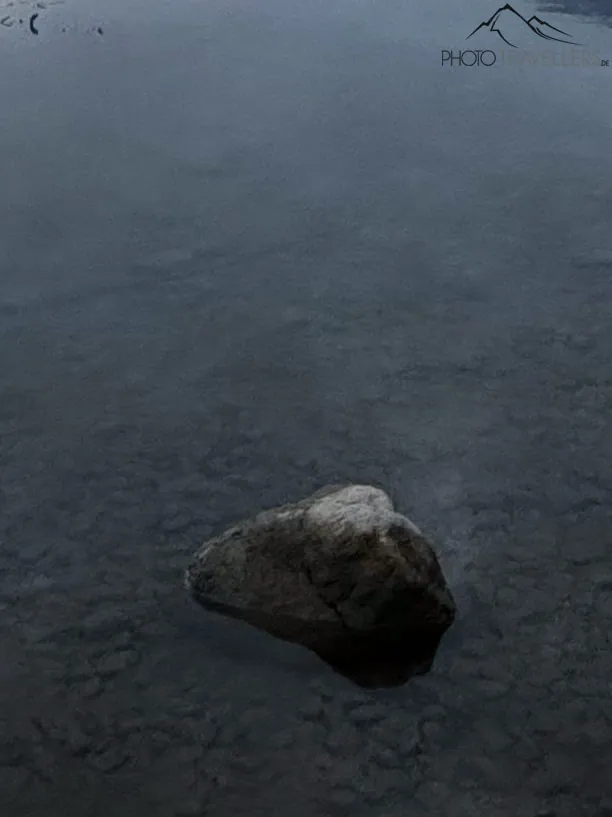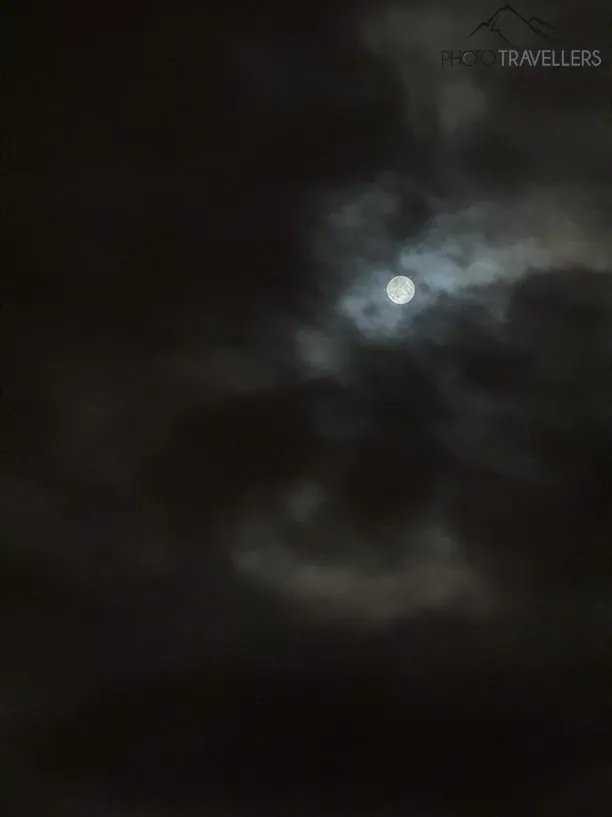iPhone 15 Pro Max camera test: a game changer for professionals?
How good is the camera on the iPhone 15 Pro Max? Is the premium smartphone a game changer for professional photographers and is it worth switching from the iPhone 14 Pro or an older model? And can the new 5x zoom with 120 mm focal length convince?
I'll tell you that and much more in my review of the iPhone 15 Pro Max camera.

Hi! Wir sind Biggi & Flo
Wir nehmen dich als Reisejournalisten mit zu den schönsten Orten der Welt!
Werbehinweis: Alle mit einem * markierten Links sind Werbelinks.
- The standard resolution of the iPhone 15 Pro (Max) increases to 24 megapixels
- The iPhone 15 Pro (Max) offers you six focal lengths
- The Max version has been given a 5x zoom
- The video functionality has been improved
- Find out all the pros and cons of the iPhone 15 Pro Max camera in my camera test
Thoughts on the new iPhone 15 Pro Max
As he does every year, Apple boss Tim Cook praised the new iPhone to the skies. Sure, what else could he do? The new luxury smartphone will probably not be worse than its predecessor. What struck me at the presentation, however, was that Apple is apparently focusing more on gaming with the new iPhone 15 Pro (Max). To my regret, the innovations in the camera were limited.
But maybe there wasn’t enough time and a lot has changed in terms of the camera? I’ll find out in my camera test. By the way, you can find general tips on taking photos with the iPhone here.
First impressions
Visually, the iPhone 15 Pro Max has hardly changed. Ok, the housing is now made of titanium. This makes the iPhone 15 Pro Max a few grams lighter (which is actually noticeable in direct comparison).
In addition, the volume down switch has been replaced by a programmable “action button” (which can also be used as a shutter release for the camera). And then the Lightning connector was replaced by a USB-C connector due to legal requirements.
The first time I took a photo with the phone, I immediately noticed that the display was much easier to read in bright sunlight than on the previous model, the iPhone 14 Pro Max.
With iOS 17 (also available for older models), the camera app finally has a real spirit level. This important feature has been available on Android devices for years.
There is not much more news to report – at least at first glance. But there are still a few highlights lurking in the depths of the new iOS 17 operating system!
iPhone 15 or iPhone 15 Pro (Max)?
If you’re wondering whether you should buy a normal iPhone 15 or the Pro version: As a photographer, I always recommend the Pro version. The third camera lens alone makes the extra charge worthwhile!
In addition to the third camera lens, the Pro version has other advantages that photographers and videographers will appreciate. With the Pro version, you can take photos in Apple ProRAW format – this is ideal if you want to edit the photos later (although the internal image editing is very good).
You can optionally film in Apple ProRes with up to 4K at 60 fps (the previous model only allowed 30 fps). ProRes is perfect for professional video post-production. Filmmakers also have the option – for the first time ever on a smartphone – of using the ACES (Academy Color Encoding System) color image coding system.
Incidentally, the iPhone 15 Pro and the larger iPhone 15 Pro Max are also different. While the iPhone 15 Pro with the 6.1-inch display has a 3x zoom (77 mm focal length) like its predecessor, the Max version with the 6.7-inch display has a telephoto camera (5x zoom with 120 mm focal length). The jump between the 2x lens with 48 mm focal length and the 5x lens with 120 mm focal length is of course very large.
The focal lengths of the iPhone 15 Pro Max camera
Like the previous models, the iPhone 15 Pro Max has three camera lenses. Apple even writes: “The iPhone 15 Pro lets you work with multiple focal lengths. It’s like having seven Pro Lenses with you at all times.”
It’s actually quite useful to be able to work with seven focal lengths when taking photos. Many photographers prefer to work with fixed focal lengths instead of a continuous (digital) zoom.
The iPhone 15 Pro Max has the following focal lengths (in relation to the 35 mm format or full-frame cameras):
- Macro
- 0.5x (13 mm)
- 1x (24 mm)
- 1.2x (28 mm)
- 1.5x (35 mm)
- 2x (48 mm)
- 5x (120 mm)
The camera focal lengths in comparison
In the following I will show you the difference between the main focal lengths (0.5x, 1x, 2x, 5x). The intermediate focal lengths of 1.2x (28 mm) and 1.5x (35 mm) should particularly please portrait photographers who like to use these focal lengths.
Camera test of the iPhone 15 Pro Max (incl. test images)
Here I go into the individual focal lengths and also provide you with test photos. Please note that the images shown here are compressed for the Internet and therefore have a loss of quality.
The ultra wide-angle lens (0.5x)
The ultra-wide-angle lens (13 mm 35 mm equivalent, ƒ/2.2 aperture, twelve megapixel resolution) of the iPhone 15 Pro (0.5x) is ideal for anyone who wants to take impressive landscape photos. The camera shoots with twelve megapixels.
With the ultra-wide-angle camera, you can take breathtaking landscape photos even in low light. The results are quite impressive for a compact pocket-sized cell phone camera. Of course, the image quality is far better in daylight – but anyone can take photos during the day.) The quality of a camera is only revealed in difficult lighting situations.
The 48-megapixel main camera (1x, 1.2x, 1.5x, 2x)
The main camera (24 mm 35 mm equivalent, ƒ/1.78 aperture, 48 megapixel resolution) is probably used in most situations. As with the iPhone 14 Pro, a 1/1.28-inch sensor is installed. The pixels of the main camera are still 1.22 μm (micrometers) in size. The quad pixels measure 2.44 μm. Why is this important? The larger the pixels, the better the images in the dark.
The standard focal length of the main camera is 24 mm (1x), but can be changed. The standard resolution of the photos (with the 1x setting) is now 24 megapixels (5712 x 4284 pixels). The previous model only had twelve megapixels (4032 x 3024 pixels). In addition to the 24 mm focal length, you have 28 mm (1.2x) with a maximum of 35.8 megapixels, 35 mm (1.5x) with a maximum of 24.5 megapixels and 48 mm (2x) with a maximum of twelve megapixels at your disposal.
Of course, Apple is using a trick with the focal lengths. Only the three focal lengths 0.5x, 1x (the 48-megapixel main camera) and 5x are real. The other focal lengths are simulated.
However, Apple does not simply use the high resolution of the main camera with 48 megapixels to simulate longer focal lengths (i.e. more mm focal length) by cropping. That would be pretty simple, but not very innovative. It would be nothing more than a digital zoom, which always leads to a significant loss of quality.
Instead, Apple has developed a technology in which four pixels of the 48-megapixel main camera are combined to form a pixel that is four times larger. The result is a 12 megapixel photo. This process is called “pixel binning” and is nothing new in itself. To compensate for the loss of detail caused by pixel binning, Apple used to sharpen the images quite a lot. This effect can also be seen on the iPhone 14 Pro and has often led to criticism.
Apple still relies on pixel binning for the iPhone 15 Pro (Max). However, the 12-megapixel photos are offset against a high-resolution 48-megapixel image after binning. The end result is a 24-megapixel photo, the new standard resolution of the main camera on the iPhone 15 Pro (Max). To create the additional focal lengths, Apple does not simply crop the photo, but relies on computer-aided techniques to increase the image quality. Apple calls it: “That’s the power of computational photography”.
The 24 megapixel photos (of the 1x main camera) show more detail compared to the previous model – with less image noise and a higher dynamic range (the ability to capture bright and dark image elements simultaneously in a photo).
I tested this in a one-to-one comparison. The images from the iPhone 15 Pro Max are of course larger, but also sharper and show more details. At the same time, the photos no longer look so oversharpened. You can even see the difference on the cell phone display if you zoom in a little on the photo. However, these are actually subtleties that most users are unlikely to notice – especially if the photos do not leave the phone.
However, if you print/develop your images or edit them extensively, you will notice the better image quality.
The telephoto camera (5x)
I am ambivalent about the new telephoto camera (120 mm 35 mm equivalent, ƒ/2.8 aperture, twelve megapixel resolution). Of course it’s cool to have a fairly powerful telephoto lens with a focal length of 120 mm in your pocket. On the other hand, I will miss the weaker telephoto (3x) of the previous model with 77 mm focal length. Incidentally, the smaller Pro model with a 6.1-inch display still uses a 3x lens.
But how is the image quality of the new 5x camera? I’m always skeptical about cell phone cameras with a long telephoto focal length. It is not for nothing that professional telephoto lenses for cameras with interchangeable lenses weigh several kilos and not just a few grams like a smartphone.
To put it bluntly: the 5x lens from the iPhone is no exception here, despite its sophisticated prism lens. In direct comparison with a DSLM or DSLR with the corresponding lens, the difference in quality is enormous. So you shouldn’t go on safari in Africa with your smartphone in the future either.
However, the 5x lens delivers good results for a cell phone camera. Differences in quality are never as noticeable on a smartphone display as they are on a large screen or in print. Incidentally, the 5x lens works particularly well for subjects that are not too far away or for landscape shots. You can also use the 5x camera for portraits.
But photographing a bird of prey a few dozen meters away? Not a chance. A focal length of 120 mm and a resolution of twelve megapixels are simply far too little.
The situation is different if you get very close to your subject. To crop your subject, use the portrait mode revised with iOS 17. After initial skepticism, I was pleasantly surprised after a few dozen test photos.
In portrait mode, iOS 17 not only allows you to change the depth of field (via the aperture value “f” in the Photos app), but you can now also move the focus as you wish. This is a really great innovation that Apple has implemented.
Here I show you three different versions of a photo, edited in a few seconds afterwards in the photo app.
Used correctly, you can use the 5x camera to take great photos for more than just Instagram, Facebook or WhatsApp. And of course every photographer will be happy with the pocket telephoto lens if there is no heavy and bulky alternative in the form of a camera to hand.
Macro shots
Apple adds a seventh focal length for macro shots. With iOS 17 (also on older models), the macro mode can finally be operated manually. If you get very close to an object with the main camera or the telephoto lens, macro mode is activated. However, if you don’t want to take any macro shots at all, you can deactivate macro mode using the button on the display – and activate it again.
The ultra-wide angle camera (0.5x) does not have a macro mode, but can photograph objects very close due to its design.
The macro shots with the main camera (1x) are quite impressive for a smartphone. You can get as close as a few centimeters with the camera lens and get great macro images. You can set the focus on the display. For physical reasons, macro photos always have a very small area in which everything is in focus.
However, you will have to play with the macro mode a little and test it. In any case, you usually need a few attempts to get a good picture. Especially if your subject is moving.
Unfortunately, the macro shots with the telephoto camera (5x) did not convince me. Too many details are lost here and the images appear very pixelated. The Maktro function with the 5x camera is unusable for me.
The functions of the iPhone camera app
Here you will find an overview of the basic functions of the iPhone camera app.
- Time lapse
- Slo-Mo (slow motion)
- Cinema
- Video (incl. action mode)
- Photo
- Portrait
- Panorama
Long exposures with the iPhone 15 Pro Max
As with older iPhone models, you can also take long exposures with the iPhone 15 Pro (Max).
To do this, select the “Photo” function in the camera app and activate the live function (but no raw images will be available). The live function works with all focal lengths and even with the front camera.
You have to hold still briefly when releasing the shutter. Then open the photo and tap on “Live”. Here you select “Long exposure”. The iPhone now creates a long exposure. This also works for hand-held photos. However, it is better to use a cell phone tripod. Note that long exposures are always cropped slightly. Incidentally, this even works in bright daylight.
Long exposures (via the live function) with the main camera have a resolution of 5117 x 3837 pixels (19.6 megapixels). The other cameras offer a resolution of 3494 x 2620 pixels (9.2 megapixels).
An alternative to long exposure via the live function is long exposure via the camera app in night mode. However, this only works in appropriate lighting conditions (low light or darkness).
Low Light: Night shots with the iPhone 15 Pro Max
Can you take photos in the dark with the iPhone 15 Pro (Max)? Yes, even the previous model worked perfectly. You can even take good night shots handheld.
The smartphone automatically switches to night mode in the dark and exposes for up to three seconds when taking hand-held shots. Of course, you will achieve the best results with a cell phone tripod. Here the iPhone exposes for up to 30 seconds.
You can also set the exposure time yourself. To do this, click on the arrow at the top of the camera app. A menu will then open at the bottom where you can set the exposure time, among other things. Alternatively, you can deactivate the night function here.
With the 5x camera, you can even try your hand at moon shots. Here I photographed the full moon freehand. I deactivated the night mode and reduced the exposure time manually using the brightness slider on the display in the camera app. Of course, you can’t expect miracles from such a small camera, but the result is quite acceptable.
Portraits with the iPhone 15 Pro Max
Portraits live from photographing the person in focus but blurring the background (this deliberate blurring is called “bokeh”). The portrait function has been integrated into the camera app for years and works perfectly. The iPhone 15 Pro (Max) actually manages to crop the person portrayed almost perfectly – even in difficult lighting conditions and at night.
Nothing new, but worth knowing: You can change the depth of field of the images afterwards. To do this, open the photo and click on “Edit”. You can change the depth of field using the “f” symbol (for the aperture).
With iOS 17 (also for older iPhones), the option of subsequently moving the focus was introduced. This means that nothing really stands in the way of creativity.
Another new feature is that the iPhone recognizes people. You can even declare such pictures as portraits afterwards, even if you took a normal photo when you took them.
The panorama function
The panorama function has been working very well on the iPhone for a long time. You can even take spectacular panoramas by hand. You can use all focal lengths of the rear camera for a panorama. The panoramas are up to 63 megapixels in size. Incidentally, you can also take vertical panoramas with the iPhone.
The front camera (selfie camera)
A 12-megapixel sensor is installed as the front camera or selfie camera. The front camera has all the same functions as the main camera on the back of the smartphone, with the exception of panorama.
Apple ProRaw and HEIF Max
With the Pro models, you can take photos in raw format (Apple ProRaw) or in “HEIF Max” format. The function is displayed in the camera app at the top next to the “Live photos” function if you activate the “ProRAW and resolution control” option under “Settings – Camera – Formats”.
Here you can also decide in which format the iPhone should record raw images (HEIF Max, ProRaw 12 MP and ProRaw 48MP).
Photos in “HEIF Max” format are taken with the highest possible resolution of the respective camera (twelve or 48 megapixels) and take up very little storage space (approx. 5 megabytes at 48 megapixel resolution). However, you will have to do without the raw data of the image in this format.
If you take photos in ProRaw, you can access the raw data. In the 48MP version, however, the images are up to 115 megabytes in size – that’s huge and quickly exceeds the iPhone memory and also the cloud storage.
But you have all the options when it comes to image editing. However, the photos delivered by the iPhone camera are usually so good that no major editing is necessary.
The raw format only makes sense if you want to edit the images later, for example in Adobe Lightroom, according to your own ideas (such as white balance, colors, saturation, sharpness). This is only possible to a limited extent with photos that are not taken in raw format.
If you are only interested in the highest possible resolution in order to print the images in the largest possible format later, you can choose the“HEIF Max” format without hesitation.
This is how big you can print your iPhone photos
The main camera of the iPhone 15 Pro (Max) has a resolution of up to 48 megapixels (8064 x 6048 pixels). With an excellent print quality of 300 dpi (“dots per inch”; e.g. for photos in magazines), you can achieve a maximum print size of 68 x 51 cm.
With the new standard resolution of the main camera (5712 x 4284 pixels), you can print photos with a maximum size of 48 x 36 cm at 300 dpi.
The other lenses have a resolution of twelve megapixels (4032 x 3024 pixels). At 300 dpi you can achieve a maximum print size of 34 x 26 cm.
If you reduce the print quality from 300 dpi to 150 dpi, you can even print the images twice as large.
Video test of the iPhone 15 Pro Max
With the introduction of Cinema Mode, the iPhone 13 Pro Max was already an excellent tool for videographers. The iPhone 14 Pro Max then came with Action mode. Unfortunately, the iPhone 15 Pro Max cannot raise the bar any higher.
As with the predecessor model, you can film in 4K with all focal lengths. You can choose between 24, 25, 30 or 60 frames per second (fps). The main camera (1x; 2x) and the telephoto camera (5x) have optical image stabilization with sensor shift. This allows you to create very well stabilized videos without annoying jerks, even without a gimbal or tripod. The ultra-wide-angle camera (0.5x) uses a digital stabilizer, which also delivers good results.
I had wished for recordings in 4K with 60 fps in cinema mode and action mode. However, like its predecessor, the iPhone 15 Pro (Max) films in 2.8K (up to 60 frames per second) in action mode and in 4K (up to 30 frames per second) in cinema mode.
In direct comparison with the iPhone 14 Pro Max, however, the video stabilization has become even better. Of course, I don’t have any laboratory data, but from my test I would say that the improvement is around ten to 20 percent.
For professional filmmakers, Apple has another new feature on board: The iPhone 15 Pro (Max) now supports Apple ProRes with up to 60 fps in 4K when recording externally (unchanged at 30 fps when recording internally). Apple ProRes is perfect for professional video post-production. In addition, the ACES (Academy Color Encoding System) color image coding system has been integrated into a smartphone for the first time.
Note that one minute of 10-bit HDR ProRes uses about 1.7 gigabytes of memory for HD and about six gigabytes of memory for 4K (30 fps). For comparison: Without Apple ProRes, you only save around 170 megabytes of data per minute in 4K (30 fps). If you are filming in ProRes, you should definitely go for an iPhone with one terabyte (1TB) of memory.
We filmed the following video (except for a few scenes where the iPhone 14 Pro Max was used) with the iPhone 15 Pro Max (make sure you activate 4K to get a better idea of the video function). By the way, you can access our YouTube channel here.
The cinema mode
Cinema mode (only with the 1x and 2x cameras) was introduced with the iPhone 13 Pro. In cinema mode, the camera automatically recognizes the main subject in the video and focuses on it. Even changing the motif is fully automatic. Like its predecessor, the iPhone 15 Pro (Max) films in cinema mode in 4K with a maximum of 30 frames per second.
As with the portrait photos, you can also change the depth of field (via the aperture “f”) and the focus afterwards for videos in cinema mode. I still find the function super cool and helpful when filming.
The action mode
The action mode (with the 0.5x 1x, 2x and 5x cameras) actually replaces the GoPro, at least in part. In action mode (maximum 2.8K at 60 frames per second), the image is perfectly stabilized during movement. A gimbal is no longer necessary with action mode – at least not if you can do without 4K. Action videos work really well with the action mode. It’s just a shame that 4K is not possible.
Action mode does not work in the dark . However, you can activate the “Less light” function in the settings. The action mode then works with less stabilization in twilight or in a dark forest, for example (settings > Camera > Record video > Activate “Less light” action mode).
The slow motion mode
The slow motion mode (Slo-Mo; with the 0.5x, 1x and 5x cameras) completes the video functions of the iPhone 15 Pro (Max). As with its predecessor, recordings can be made in HD at 240 or 120 frames per second.
Macro mode
A new feature of the iPhone 15 Pro (Max) is the ability to record videos in macro mode. The result is some pretty cool films, such as low flights over colorful foliage in autumn or an insight into the life of insects. A cell phone tripod is ideal for macro videos, otherwise the shots will shake quite a lot.
With the predecessor model, you have to make do with the macro function of the ultra-wide-angle camera. The 15 is a clear further development here.
Has the lens flare problem been solved?
There have been problems with lens flares on the iPhone for years. These are unsightly reflections of light sources when taking pictures in the dark. I had hoped that lens flares would be a thing of the past with the iPhone 15 Pro (Max) or that they would only occur to a limited extent. Unfortunately, I was unable to determine this in my test.
The problem with lens flares affects the main camera in particular. In my one-to-one test with the iPhone 14 Pro, I couldn’t notice any significant difference. iPhone users will therefore also have to live with unsightly lens flares on the iPhone 15.
The unsightly ghost lights can usually be easily removed from photos. The situation is different with videos – lens flares are an annoying problem here.
Test result: How good is the iPhone 15 Pro Max camera?
The camera of the iPhone 15 Pro Max is a careful further development. Of course, the new Apple flagship has the best camera ever built into an iPhone. Anything else would be weird. However, only the 5x camera in the Max version is truly groundbreaking for Apple.
In any case, with the iPhone 15 Pro Max you always have a camera in your pocket that delivers excellent pictures in all situations, which are already so well developed internally that post-processing is virtually no longer necessary.
But can the iPhone 15 Pro Max replace a camera with an interchangeable lens (DSLM or DSLR)? Of course not, and a smartphone will never be able to do that (and I’m 100% sure of that). As an inconspicuous and super compact “always with you camera”, the iPhone 15 Pro Max – just like its predecessor – is simply brilliant.
You don’t just want to take photos with your smartphone? Here you will find an overview of the best cameras.
Pros
- 48 megapixel image sensor with pixel binning enables detailed 24 megapixel photos
- Six usable focal lengths
- Good macro mode
- Very good night shots
- Cinema mode in 4K
- Macro mode also for videos
- Further improved video stabilization
- Action mode (2.8K) for virtually blur-free videos
Cons
- Lens flares in certain situations
- High price
iPhone 14 Pro vs. iPhone 15 Pro Max
You’re probably wondering: Is it worth upgrading from the iPhone 14 Pro (Max) to the iPhone 15 Pro Max?
It depends. If the new 5x camera is important to you and you can do without the 3x camera, there’s no getting around upgrading to the iPhone 15 Pro Max. In my opinion, however, the other improvements to the photo camera do not justify an upgrade (especially not to the smaller iPhone 15 Pro). Progress in camera technology is simply too slow for that. Despite the new 24-megapixel resolution of the main camera, normal smartphone users will not notice any major difference in everyday use.
The situation is somewhat different in the video sector. Videographers who want to use even better video stabilization, videos in macro mode, Apple ProRes with 60 fps and ACES cannot ignore the iPhone 15 Pro (Max).
In my opinion, it’s definitely worth upgrading from the iPhone 13 Pro onwards. The leap between the camera of the iPhone 13 Pro and the iPhone 15 Pro (Max) is huge.
Good Android alternatives to the iPhone 15 Pro (Max)
Are you more Team Android? No problem! The iPhone 15 Pro (Max) plays in the premier league when it comes to the camera. But of course there are similarly good or even better cameras in the Android camp. The best camera smartphones with Android currently include the Honor Magic 5 Pro, the Xiaomi 13 Ultra, the Xiaomi 13 Pro , the Samsung Galaxy Z Fold 5, the Samsung Galaxy S23 Ultra and the Google Pixel 7 Pro.